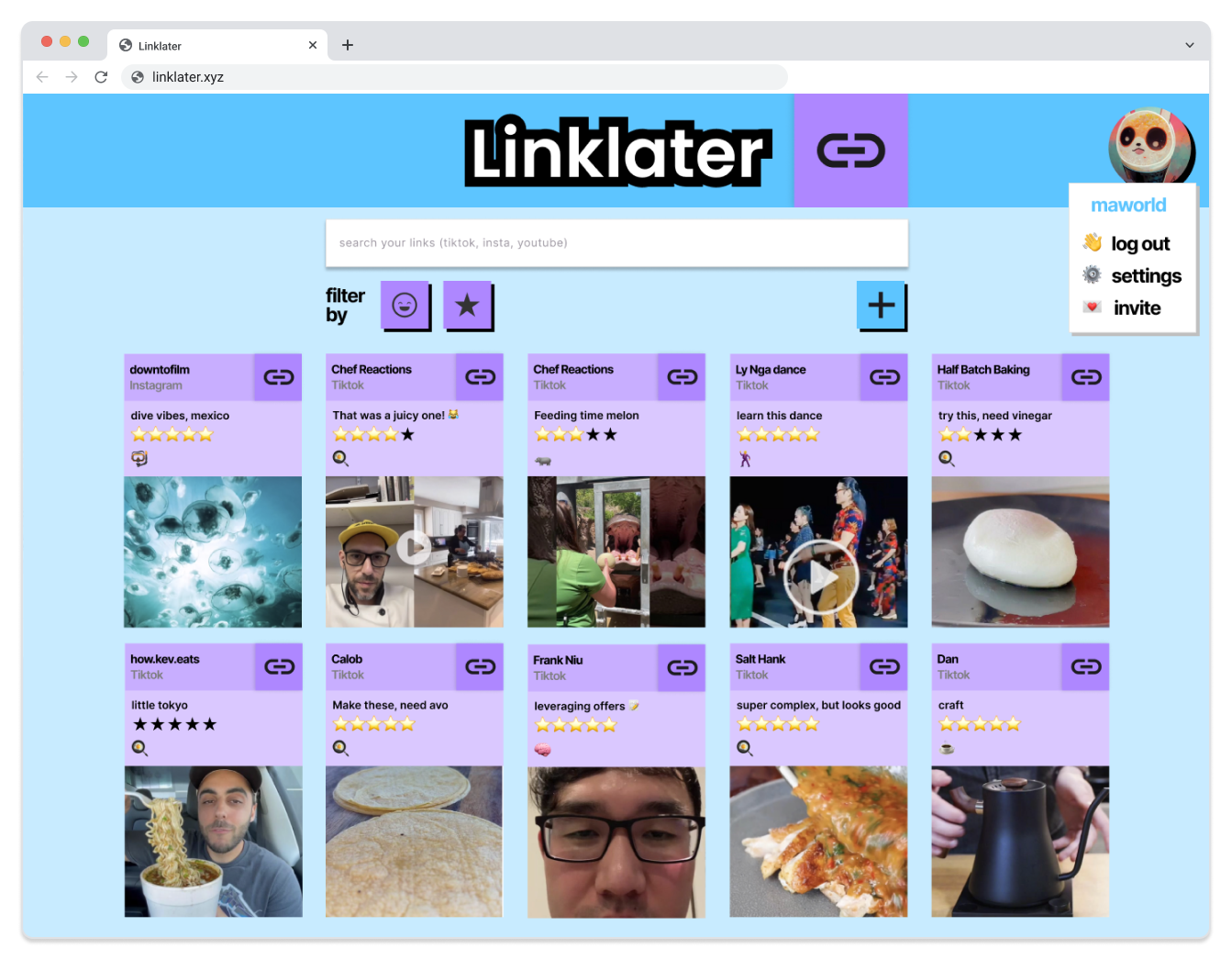Linklater
Bookmark links simply through messaging. +Add notes and sort with emojis
Why does bookmarking have to be so business style?
Quick Summary
I've always struggled with the ability to save link in an ordered manner. Using apples reading glass feature, you can save links very easily, however the search fails often, I can't add notes easily, and it becomes a long confusing list. *yellow highlight is to aid in speedy scan-ability
Research
User Behavior: How users create and store bookmarks
- Users use safari/chrome to add bookmarks → a lot of bookmarks from work, finds it inconvenient to use folders
- Users save URL link to desktop → desktop gets cluttered
- Users keep them in a list with notes (reverse order so new ones at top)
- Users keep in reading list for safari (sometimes problems searching later)
Pain points:
- Sorting bookmarked links on social platforms such as tiktok is cumbersome (can't search)
- Adding notes to bookmark links safari reading list isn't available, or convenient
- Searching in safari reading list continually fails
- Having to add to folders is cumbersome and causes too much friction
- Tags can be annoying. Having to add the right tags to each bookmark makes it more of a task for users for something playful like emojis.
Making Bookmarking Fun
I had this simple concept of just making bookmarking seem a little more accessible. While the style of messaging is super nostalgic, using this style of adding links is very familiar to users of whatsapp business. I experienced this first hand while abroad and dealing with airlines which ported you directly through this process.
One competitive advantage to using the messaging feature for sharing links, is it's a native function for most social apps to share to sms. This allows you to easily send things and keep them organized without opening another app. Additionally, As far as producing an MVP, it allows a user to stay in their favorite messaging app, and be able to search for linklater links with ease through native search (spotlight) on iphone. This also allows great features such as voice dictation for notes etc.
Process
a little bit of process
I take notes / drawings, they're a bit sloppy but they drastically help my process. It's about cutting out the unnecessary items before you get into figma. A level of good madness
Here's the responsive mobile prototype WIP
<<🚧👷Work in Progress: Nov 7 2022>> more to come